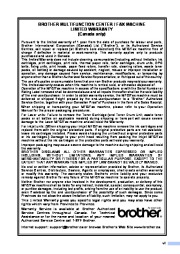| Categories | All-In-Ones Office Products Manuals, Brother Manuals, Brother Manuals, Computer Equipment, Printer Manuals |
|---|---|
| Tags | Brother DCP-350C, Brother DCP-560CN |
| Download File |
|
| Document File Type | |
| Copyright | Attribution Non-commercial |
Brother Color Inkjet Flatbed All-in-One user’s guide for models DCP-350C and DCP-560CN. Free PDF Service and Owner’s Manual Download.
Toner cartridge for Brother Printer:
Description Ink Cartridge Standard
Ink Cartridge
Ink Cartridge
Premium Glossy Photo Paper (Letter size / 20 sheets)
Premium Glossy Photo Paper (4″×6″ size / 20 sheets)
Matte Inkjet Paper (Letter size / 25 sheets)
Inkjet Plain Paper (Letter size / 250 sheets)
User’s Guide
Item
LC51BK (Prints approx. 500 pages) LC51Y (Prints approx. 400 pages) LC51C (Prints approx. 400 pages) LC51M (Prints approx. 400 pages) BP61GLL
BP61GLP, BP60ML (USA only), BP60PL (USA only), LS2251001 (English for USA and Canada) and LS2251002 (French for Canada).
Contents
Table of Contents
Section I General
1 General Information 2
Using the documentation. 2
Symbols and conventions used in the documentation. 2
Accessing the Software User’s Guide and Network User’s Guide. 2
Viewing Documentation. 2
Accessing Brother Support (For Windows®). 5
Control panel overview. 6
LCD display screen. 8
Basic Operations. 8
Status LED indications. 9
Printing Reports. 9
2 Loading documents and paper 10
Loading documents. 10
Using the ADF (DCP-560CN only). 10
Using the scanner glass. 11
Scannable area. 11
Acceptable paper and other media. 12
Recommended media. 12
Handling and using media. 12
Choosing the right media. 14
Loading paper and other media. 16
Loading envelopes and post cards. 18
Loading photo paper. 19
Removing small printouts from the machine. 20
Printable area. 21
3 General setup 22
Paper settings. 22
Paper Type. 22
Paper Size. 22
LCD display. 23
LCD Contrast. 23
Setting the backlight brightness. 23
Setting the Dim Timer for the backlight. 24
Setting the Off Timer. 24
Section II Copy
4 Making copies 26
How to copy. 26
Making a single copy. 26
Making multiple copies. 26
Stop copying. 26
Copy options. 26
Changing copy quality. 27
Enlarging or reducing the image copied. 27
Making N in 1 copies or a poster (page layout). 28
Sorting copies using the ADF (DCP-560CN only). 29
Adjusting Brightness, Contrast and Color. 29
Paper options. 30
Setting your changes as the new default. 30
Restoring all settings to the factory settings. 30
Section III Walk-up Photo Printing
5 PhotoCapture Center®: Printing photos from a memory card or USB Flash memory drive 32
PhotoCapture Center® Operations. 32
Printing from a memory card or USB Flash memory drive without a PC. 32
Scanning to a memory card or USB Flash memory drive without a PC. 32
Using PhotoCapture Center® from your computer. 32
Using a memory card or USB Flash memory drive. 32
Memory cards or a USB Flash memory drive folder structure. 33
Getting started. 34
Entering PhotoCapture mode. 35
Print Images. 35
View Photo(s). 35
Print Index (Thumbnails). 35
Print Photos. 36
Photo Effects. 37
Search by Date. 39
Print All Photos. 40
Slide show. 40
Trimming. 41
DPOF printing. 41
PhotoCapture Center® print settings. 42 Print Quality. 43 Paper options. 43 Adjusting Brightness, Contrast and Color. 44 Cropping. 45 Borderless printing. 45 Setting your changes as the new default. 46 Restoring all settings to the factory settings. 46 Scan to a memory card or USB Flash memory drive. 46 Entering Scan mode. 46 How to scan to a memory card or USB Flash memory drive. 47 Understanding the Error Messages. 48
6 Printing photos from a camera 49
Printing photos directly from a PictBridge camera. 49
PictBridge requirements. 49
Setting your digital camera. 49
Printing Images. 50
DPOF printing. 50
Printing photos directly from a digital camera (without PictBridge). 51
Printing Images. 51
Understanding the Error Messages. 52
Wikipedia’s page for Brother Industries
Publisher: www.brother-usa.com