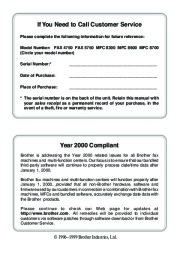| Categories | Brother Fax Machine Manuals, Brother Manuals, Computer Equipment, Fax Machine Manuals, Printer Manuals |
|---|---|
| Tags | Brother FAX 4750, Brother FAX 5750, Brother MFC 8300, Brother MFC 8600, Brother MFC 8700 |
| Download File |
|
| Document File Type | |
| Copyright | Attribution Non-commercial |
Brother Laser Printers user’s guide for models FAX 4750, FAX 5750, MFC 8300, MFC 8600 and MFC 8700. Free PDF Service and Owner’s Manual Download.
Toner cartridge for Brother Printer:
- TN-430 (Able to print 3000 pages)
- TN-460 (Able to print 6000 pages)
Laser Fax Drum DR400.
Contents
Description Laser Fax Toner
Laser Fax Drum
* 8 MB Expandable Memory Board (For FAX 4750, FAX 5750, MFC 8300, MFC 8600 and MFC 8700)
* 16 MB Expandable Memory Board (For FAX 4750, FAX 5750, MFC 8300, MFC 8600 and MFC 8700)
Telephone Line Cord
Telephone Handset
Handset Curled Cord
Document Tray and Extension
Document Support
IEEE-1284 Bi-directional Cable
Multi-purpose Paper Cassette #2
(For FAX 4750 and MFC 8600 only)
Network (LAN) Board
(For FAX 5750 and MFC 8700 only)
Power Protector for A/C Power and Phone Line Surges and Voltage Spikes
Quick Reference Card
Operations Manual
Software Manual
Bundled MFC 8300 Printer Driver is available on Floppy Disks
** Optional Multi-Function Link® Pro software on CD-ROM (or Floppy Disks) for FAX 4750, FAX 5750 and MFC 8300 (Floppy Disks include MFL Pro and PaperPort® for Brother only)
Item
TN-430 (Able to print 3000 pages) TN-460 (Able to print 6000 pages) DR400 ME8000 ME16000
UG3565001 UF6857010 UF7204008 UU2069001 UU2080001 F2A046-10 LT400 NC-8000 QPD120 UU2087001 UU2086001 UU2103001
DSK8331 (Floppy Disks, Windows® 3.1x) DSK8395 (Floppy Disks, Windows® 95/98)
PCI-3CD (For CD-ROM Drive)
PCI3D31 (Floppy Disks, Wind ows® 3.1x) PCI3D95 (Floppy Disks, Windows® 95/98)
* Before you install ME8000 or ME16000, be sure to read DISCLAIMER—USER INSTALLATION OF MEMORY BOARD(S), page iii.
** Multi-Function Link® Pro software is not available on Floppy Disks for
Windows NT® Workstation Version 4.0.
Table of Contents
FAX 4750 and FAX 5750 Control Panel Overview. 1-2
MFC 8300, MFC 8600 and MFC 8700 Control Panel Overview. 1-4
About Your Machine. 1-6
Fax Tones and Handshake. 1-6
ECM (Error Correction Mode). 1-6
ASSEMBLY AND CONNECTIONS. 2-1
Packing List. 2-1
Choosing a Location. 2-2
Assembly. 2-3
Installing the Drum Unit Assembly (with Toner Cartridge). 2-3
Attach the Trays. 2-4
Connect the Paper Cassette #2 (For FAX 5750 and MFC 8700 Only). 2-4
Manual Feed Slot. 2-5
Paper. 2-6
Acceptable Paper. 2-6
Paper Capacity of Paper Cassette. 2-6
Paper Specification for the Cassette. 2-7
Manual Feed Slot. 2-7
Loading Paper in Multi-purpose Paper Cassette. 2-8
Connections. 2-9
Connecting the Machine. 2-9
Connecting an External Telephone. 2-10
Connecting an External TAD (Telephone Answering Device). 2-10
Sequence. 2-10
Connections. 2-10
Recording Outgoing Message (OGM). 2-11
Special Line Considerations. 2-12
Roll Over Phone Lines. 2-12
Two-Line Phone System. 2-12
Converting Telephone Wall Outlets. 2-12
Installing Machine, External Two-Line TAD,
and Two-Line Telephone. 2-13
Multi-Line Connections (PBX). 2-14
If you are installing the machine to work with a PBX:. 2-14
Custom Features on a Single Line. 2-14
ON-SCREEN PROGRAMMING. 3-1
User-Friendly Programming. 3-1
Function Mode. 3-1
Do You Have a FAX or MFC?. 3-1 Function Selection Table. 3-2
INITIAL SETUP. 4-1
Getting Started. 4-1
Setting Dialing Mode (Tone/Pulse). 4-1
Setting Date and Time. 4-1
Setting Station ID. 4-2
Entering Text. 4-2
Inserting spaces. 4-3
Making corrections. 4-3
Repeating letters. 4-3
Special characters and symbols. 4-3
Setting Beeper Volume. 4-4
Choosing the Handset Volume. 4-4
Setting Volume Amplify. 4-5
Setting the Speaker Volume. 4-5
Setting the Ring Volume. 4-5
Memory Storage. 4-5
Sleep Mode. 4-6
Delayed Timer. 4-6
Turning On Automatic Daylight Savings Time. 4-6
SETUP RECEIVE. 5-1
Basic Receiving Operations. 5-1
Select Answer Mode. 5-1
Setting Ring Delay. 5-2
Setting F/T Ring Time. 5-2
Easy Receive. 5-3
Turning on Cassette #2 (For FAX 4750, FAX 5750, MFC 8600 and MFC 8700 Only). 5-3
Printing a Reduced Incoming Document. 5-4
Recommended Reductions. 5-4
Setting Paper Size. 5-5
Setting Cassette Usage (For FAX 4750, FAX 5750, MFC 8600 and MFC 8700 Only). 5-5
Setting the Print Density. 5-6
Toner Save. 5-6
Advanced Receiving Operations. 5-7
Operation from Extension Telephone (For FAX 4750, MFC 8300, MFC 8600 and MFC 8700 only) or External Telephone. 5-7
For FAX/TEL Mode Only. 5-7
Changing Remote Codes. 5-7
Printing a Fax in Memory. 5-8
Wikipedia’s page for Brother Industries
Publisher: www.brother-usa.com