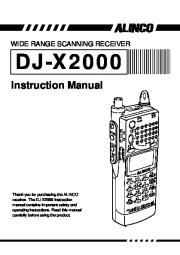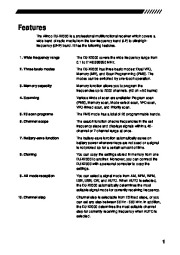| Categories | Alinco Brand Manuals, Alinco DJ Manuals, Alinco Manuals, Communications Manuals, Consumer Electronic, Two-Way Radio Manuals |
|---|---|
| Tags | Alinco DG-X2000 |
| Download File |
|
| Document File Type | |
| Publisher | alinco.com |
| Wikipedia's Page | Alinco |
| Copyright | Attribution Non-commercial |
COMPANY NAME: EUT: W ORK ORDER NUMBER: FCC ID: ALINCO, INC. DJ-X2000T 2000448 EUG DJ-X2000T APPENDIX G: INSTRUCTION MANUAL Scanning Receiver Certification Report Page 57 of 65 WIDE RANGE SCANNING RECEIVER DJ-X2000 Instruction Manual HELP CLR 8 ENT SCN RF C Thank you for purchasing the ALINCO receiver. The DJ-X2000 instruction manual contains important safety and operating instructions.
Read this manual carefully before using the product. 0 MIC NT LLIGE INTEECEIVER R DJ-X2 Features The Alinco DJ-X2000 is a professional multifunctional receiver which covers a wide band of radio media from the low-frequency band (LF) to ultrahighfrequency (UHF) band. It has the following features. 1. Wide frequency range The DJ-X2000 covers the wide frequency range from 0.1 to 2149.999950 MHz. The DJ-X2000 has three basic modes: Dual VFO, Memory (MR), and Scan Programming (PMS). The modes can be switched by one-touch operation. Memory function allows you to program the frequencies up to 2000 channels. (40 ch × 50 banks) Various kinds of scan are available: Program scan (PMS), Memory scan, Mode-select scan, VFO scan, VFO-linked scan, and Priority scan. The PMS mode has a total of 20 programmable bands. The search function checks frequencies in the set frequency steps and displays signals within a 40channel or 7-channel range at once. The battery-save function automatically saves on battery power whenever keys are not used or a signal is not picked up for a certain amount of time. You can copy the settings stored in memory from one DJ-X2000 to another. Moreover, you can connect the DJ-X2000 with a personal computer to copy the settings. You can select a signal mode from AM, NFM, WFM, LSB, USB, CW, and AUTO. When AUTO is selected, the DJ-X2000 automatically determines the most suitable signal mode for currently receiving frequency. Channel step is selectable from 23 fixed steps, or you can set any step between 50 Hz – 500 kHz. In addition, the DJ-X2000 determines the most