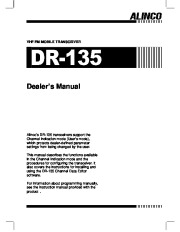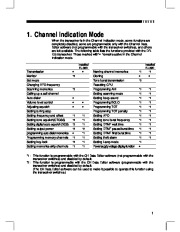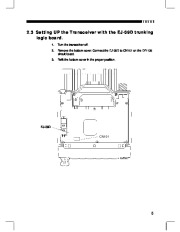| Categories | Alinco Brand Manuals, Alinco DR Manuals, Alinco Manuals, Communications Manuals, Consumer Electronic, Two-Way Radio Manuals |
|---|---|
| Tags | Alinco DR-135 |
| Download File |
|
| Document File Type | |
| Publisher | alinco.com |
| Wikipedia's Page | Alinco |
| Copyright | Attribution Non-commercial |
VHF FM MOBILE TRANSCEIVER Dealer’s Manual Alinco’s DR-135 transceivers support the Channel Indication mode (User’s mode), which protects dealer-defined parameter settings from being changed by the user. This manual describes the functions available in the Channel Indication mode and the procedures for configuring the transceiver. It also covers the instructions for installing and using the DR-135 Channel Data Editor software.
For information about programming manually, see the instruction manual provided with the product Contents 1 Channel Indication Mode 2 Configuring the Transceiver as a Channel-Indication-Mode Unit Setting UP the Transceiver with the Pad BP4 Setting Up the Transceiver with the CH Data Editor Setting UP the Transceiver with the EJ-39D trunking logic board. Installing the Data Editor Starting the Data Editor Setting the Channel Data (Main Menu) Changing the Transceiver Settings Setting Auto DiaIer Memories Starting the Data Editor for the EJ-39D (Trunking Mode) Writing the Data in the Transceiver Reading the Existing Data from the Transceiver DR-135 Channel Data Editor Operation with EJ-39D Appendix A A.1 Automatic Numbering Identification (ANI) A.2 A.3 Priority Watch (PRI) Displayable Characters 14 15 15 15 16 *Names of products mentioned in this manual are used for identification purposes only and may be trademark and/or registered trademarks of their respective company. 1. Channel Indication Mode When the transceiver is in the Channel Indication mode, some functions are completely disabled, some are programmable only with the Channel Data Editor software (not programmable with the transceiver switches), and others are left available. The following table lists the functions provided with the DR135 transceiver. Those marked with ” “remains active in the Channel Indication mode. Installed EJ-39D Installed EJ-39D *1 Transmission Monitor Set mode Changing VFO frequency