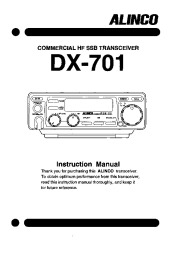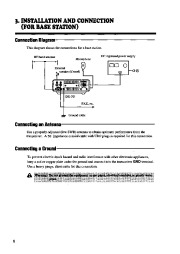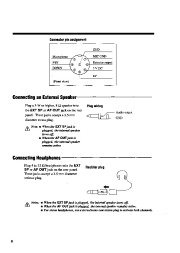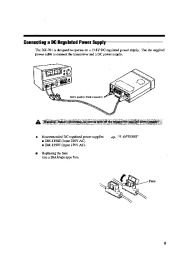| Categories | Alinco Brand Manuals, Alinco DX Manuals, Alinco Manuals, Communications Manuals, Consumer Electronic, Two-Way Radio Manuals |
|---|---|
| Tags | Alinco DX-701 |
| Download File |
|
| Document File Type | |
| Publisher | alinco.com |
| Wikipedia's Page | Alinco |
| Copyright | Attribution Non-commercial |
· AL’NCO COMMERCIAL HF SSB TRANSCEIVER DX-701 Instruction Manual Thank you for purchasing this ALiNCO transceiver. To obtain optimum performance from this transceiver, read this instryction manual thoroughly, and keep it for future reference. · PRECAUTIONS · Do not open the transceiver case or touch no-user-serviseable components. · Do not yank the power cable from its outlets. Also, do not rewire the power cable with other extension cables.
Such handling may damage or short-circuit the cable. · Do not expose the transceiver to direct sunlight or to source of heat. Also, avoid using the transceiver in an extremely dusty or humid environment. · Use a 13.8 V DC regulated power supply to operate this transceiver. The transceiver must be grounded. · Do not place anything which might spill over on top of the transceiver. · Beware of moisture condensation. Moisture in the air will condense on the transceiver when you move it from a cold place to a warm place. Condensation will cause the unit to malfunction. If condensation forms on the unit, wipe or let dry. · For good ventilation, allow about 10 cm between the rear of the transceiver and the wall. · If the transceiver ever emits smoke or strange smells, immediately tum sit off and unplug it. Then, contact your nearest ALINCO dealer. · Cleaning · If the transceiver causes harmful interference to VCR or TV reception, move the transceiver away from the appliance. Use a dry, silicone or soft cloth to clean the control panel and case. · Do not use thinner, benzine, alcohol, or any solvent that might deform or discolor the transceiver. · If any part of the transceiver excessively dirty, use a waterdiluted neutral detergent to clean. DOCUMENT CONVENTIONS · Bold Typeface Indicates controls (keys, knob, etc.), tenninals, and functions. · Display Example Shows only the related indication. · Icons A Indicates a hazardous situation that, if not avoided, will result in death or serious injury. Indicates a hazardous situation that, if