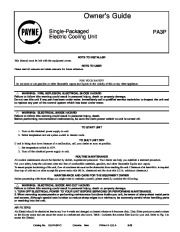| Categories | Carrier HVAC Manuals, HVAC Heating Ventilating Air Conditioning Manuals |
|---|---|
| Tags | Carrier PA3P |
| Download File |
|
| Language | English |
| Product Brand | Support Phone Number: In North America, please call 1-800-CARRIER for immediate customer assistance from 8:00a -5:00p (EST) weekdays, Heating, Ventilating and Air Conditioning - HVAC |
| Document File Type | |
| Publisher | corp.carrier.com |
| Wikipedia's Page | Carrier Corporation |
| Copyright | Attribution Non-commercial |
Owner’s Guide Single-Packaged Electric Cooling Unit PA3P NOTE TO INSTALLER This Manual must be left with the equipment owner. NOTE TO USER Please read all manuals and retain manuals for future reference. FOR YOUR SAFETY Do not store or use gasoline or other flammable vapors and liquids in the vicinity of this or any other appliance. WARNING: FIRE, EXPLOSION, ELECTRICAL SHOCK HAZARD Failure to follow this warning could result in personal injury, death or property damage.
Do not use this unit if any part has been under water. Immediately call a qualified service technician to inspect the unit and to replace any part of the control system which has been under water. WARNING: ELECTRICAL SHOCK HAZARD Failure to follow this warning could result in personal injury, death. Before performing recommended maintenance, be sure the main power switch to unit is turned off. TO START UNIT 1. Turn on the electrical power supply to unit. 2. Select temperature and set system switch to desired mode. TO SHUT UNIT OFF If unit is being shut down because of a malfunction, call your dealer as soon as possible. 1. Set temperature switch to OFF. 2. Turn off the electrical power supply to unit. ROUTINE MAINTENANCE All routine maintenance should be handled by skilled, experienced personnel. Your dealer can help you establish a standard procedure. For your safety, keep the unit area clear and free of combustible materials, gasoline, and other flammable liquids and vapors. To assure proper functioning of the unit, flow of condenser air must not be obstructed from reaching the unit. Clearance of at least 48 in. is required from top of unit and on sides except the power entry side (42 in. clearance) and the duct side (12 in. minimum clearance.) MAINTENANCE AND CARE FOR THE EQUIPMENT OWNER Before proceeding with those things you might want to maintain yourself, please carefully consider the following: WARNING: ELECTRICAL SHOCK AND CUT HAZARD Failure to follow this warning could result in personal injury, death or property damage. 1. TURN OFF ELECTRICAL POWER TO YOUR UNIT BEFORE SERVICING OR PERFORMING MAINTENANCE. 2. When removing access panels or performing maintenance functions inside you unit, be aware of sharp sheet metal parts and screws. Although special care is taken to reduce sharp edges to a minimum, be extremely careful when handling parts or reaching into the unit. AIR FILTERS Air filter(s) should be checked at least every 3-or 4 weeks and changed or cleaned whenever it becomes dirty. Dirty filters produce excessive stress on the blower motor and can cause the motor to overheat and shut down. Table 1 indicates the correct filter size for your unit. Refer to Fig. 2 to access the filter(s). Catalog No. OG-PA3P-01 Cancels: New Printed in U.S.A. 8-05 Fig. 1–Unit PA3P A05120 ACCESS PANEL FILTER ACCESS PANEL