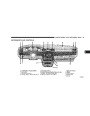92
UNDERSTANDING YOUR INSTRUMENT PANEL
Control Buttons
US / M Button
Use this button to change the display from U.S. to metric
measu rem ent units.
Step Button
Use this button to choose or cycle throu gh the five trip
cond itions.
Trip Conditions
Reset
The follow ing trip cond itions can be reset:
Average Fuel Economy (AVG ECO)
This display show s the average fuel econom y since the
last reset.
•
•
•
AVG ECO (changes to present fuel econom y)
Estim ated Ran ge (DTE)
ODO
ET
This display show s the estim ated distance that can be
traveled with the fuel rem aining in the tank. This esti-
mated distance is based on the most recent trip inform a-
tion: (Average Fuel Econom y) x (Fuel Remaining)
To reset only the trip cond ition currently displayed , press
and release the STEP and US/ M buttons simultaneou sly
until a chim e sou nd s. To reset all trip cond itions, hold
down the STEP and US/ M buttons simultaneou sly
(abou t 2 second s) until a second chim e sou nd s and then
release the buttons.
This display cannot be reset.
Presen t Fuel Economy (ECO)
This display show s fuel econom y for the last few sec-
ond s.
NOTE: The screen must display one of the trip cond i-
tions above in ord er to reset either (or all) of these
cond itions.
This display cannot be reset.
Trip Odometer (ODO)
This display show s the distance traveled since the last
reset.
Product Specification
| Categories | Chrysler Manuals, Chrysler Sebring Manuals |
|---|---|
| Model Year | 2004 |
| Download File |
|
| Document File Type | |
| Copyright | Attribution Non-commercial |