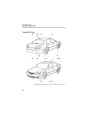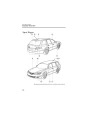InteriorComfort
AudioSystem
qOperatingtheMiniDisc(MD)Playerí
MD play button
Fast-forward button
Track up
button
Scan
button
Display
button
Track down
button
Reverse
button
MD slot
Repeat button
MD eject button
Random button
Display feed dial
InsertingtheMD
Fast-forward/Reverse
InserttheMD,label-sideupwiththe
arrowpointedtotheslot.Theauto-
loadingmechanismwillsettheMDand
beginplay.Therewillbeashortlapse
beforeplaybeginswhiletheplayerreads
thedigitalsignalsontheMD.
Pressandholdthefast-forwardbutton
)toadvancethroughatrackathigh
speed.
(
Pressandholdthereversebutton(
)
toreversethroughatrackathighspeed.
Tracksearch
Playing
Pressthetrackupbutton( )onceto
skipforwardtothebeginningofthenext
track.
PresstheMDplaybutton(
startplaywhenaMDisintheunit.
)to
Ifthereisn'taMDintheunitwhenthe
MDplaybutton( )ispressed,
NODISC”willflashonandoff.
Pressthetrackdownbutton( )onceto
skipbacktothebeginningofthecurrent
track.
“
EjectingtheMD
Musicscan
PresstheMDejectbutton( )toejectthe
MD.
Thisfeaturehelpstofindaprogramby
playingaboutthefirst10secondsofeach
track.
6-32
íSomemodels.
Product Specification
| Categories | Mazda 6 Manuals |
|---|---|
| Model Year | 2005 |
| Download File |
|
| Document File Type | |
| Copyright | Attribution Non-commercial |