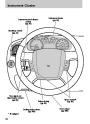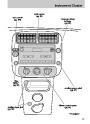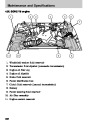Entertainment Systems
2.
CLK(Clock):PressCLKuntil
SELECTHOURorSELECT
MINSisdisplayed.Press
MENU
toadjustthe
hours/minutes.PressCLKtodisplaythetimewhentheignitionis
off.
3.
4.
MUTE:Presstomutethe
playingmedia.Pressagainto
returntotheplayingmedia.
MENU:PressMENUrepeatedly
toscrollthroughthefollowing
modesanduse
anadjustmentinthosemodes.
SATELLITERADIOMENU(ifequipped):PressMENUwhensatellite
radiomodeisactivetoaccess.PressSEEK toenterintothesatellite
radiomenu.Press tocyclethroughthefollowingoptions:
/
tomake
/
•
CATEGORY:PressSEEK orpreset#6toentercategorymode.
toscrollthroughthelistofavailableSIRIUS
channelCategories(Pop,Rock,News,etc.)PressSEEK orpreset
Press
MENU
#6
whenthedesiredcategoryappearsinthedisplay.Afteracategory
isselected,pressSEEKtosearchforthatspecificcategoryof
channelsonly(i.e.ROCK).YoumayalsoselectCATEGORYALLto
seekallavailableSIRIUScategoriesandchannels.
•
SAVESONG:PressSEEK
orpreset#6tosavethecurrently
playingsonginthesystem’smemory.(Ifyoutrytosavesomething
otherthanasong,CANTSAVEwillappearinthedisplay.)Whenthe
chosensongisplayingonanysatelliteradiochannel,thesystemwill
alertyouwithanaudibleprompt.PressSEEK
orpreset#6while
SONGALERTisinthedisplayandthesystemwilltakeyoutothe
channelplayingthedesiredsong.Youcansaveupto20songs.Ifyou
attempttosaveasongwhenthesystemisfull,thedisplaywillread
REPLACESONG?PressSEEK
orpreset#6toaccessthesaved
songsandpress
MENU
tocyclethroughthesavedsongs.
Whenthesongappearsinthedisplaythatyouwouldliketoreplace,
pressSEEK
display.
orpreset#6.SONGREPLACEDwillappearinthe
22
Product Specification
| Categories | Mazda B-Series Manuals, Mazda Manuals |
|---|---|
| Tags | Mazda B2300, Mazda B2400 |
| Model Year | 2010 |
| Download File |
|
| Document File Type | |
| Copyright | Attribution Non-commercial |