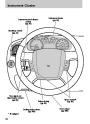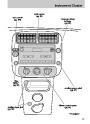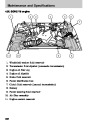Entertainment Systems
Changingbetweenflatfilemodeanddirectorymode
YourradioMP3systemwilldefaulttodirectorymodewhenanMP3disc
isfirstinserted.WhentheMP3systemisindirectorymode,theDIR
iconwillbeilluminatedontheradiodisplay.
•
TochangefromdirectorymodetoflatfilemodewhileplayinganMP3
CD:PressMENUuntiltheradiodisplayreadsDirectory .Then
press
.ThedisplaywillchangefromDIRtoFlatFile.TheMP3
systemisnowinflatfilemode.
•
TochangefromflatfilemodetodirectorymodewhileplayinganMP3
CD:PressMENUuntiltheradiodisplayreadsFlatFile .Then
press
.ThedisplaywillchangefromFlatFiletoDIR.TheMP3
systemisnowindirectorymode.
MP3trackandfolderstructure
YourMP3systemrecognizesMP3individualtracksandfolderstructure
asfollows:
•
TherearetwodifferentmodesforMP3discplayback:MP3directory
mode(systemdefault)andMP3flatfilemode.Formoreinformation
ondirectoryandflatfilemode,refertoSampleMP3structure
following.
•
MP3flatfilemodeignoresanyfolderstructureontheMP3disc.The
playernumberseachMP3trackonthedisc(notedbythe.mp3file
extension)fromT001toamaximumofT255.
Note:ThemaximumnumberofplayableMP3filesmaybeless
dependingonthestructureoftheCDandexactmodelofradio
present.
•
•
MP3directorymoderepresentsafolderstructureconsistingofone
leveloffolders.TheCDplayernumbersallMP3tracksonthedisc
(notedbythe.mp3fileextension)andallfolderscontainingMP3files,
fromF001(folder)T001(track)toF253T255.
Creatingdiscswithonlyoneleveloffolderswillhelpwithnavigation
throughthediscfiles.
36
Product Specification
| Categories | Mazda B-Series Manuals, Mazda Manuals |
|---|---|
| Tags | Mazda B2300, Mazda B2400 |
| Model Year | 2010 |
| Download File |
|
| Document File Type | |
| Copyright | Attribution Non-commercial |